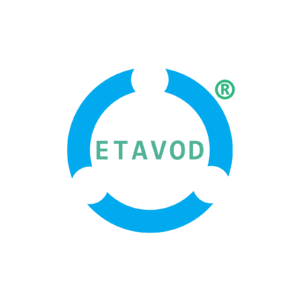Table of Contents
Introduction
Whether you are a new YouTuber or have been involved in YouTube content creation for years, learning how to write a YouTube video script is still one of the most important skills you must learn to ensure your success on YouTube.
Experienced YouTubers can attest to the fact that YouTube script writing is a very time-consuming process. That is why it is usually best to have a step-by-step guide and even a template you can always use to speed up your script writing.
For this blog post, ETAVOD®’s script writers pooled their years of experience together to write this how-to guide and share tips they have used over the years to help YouTubers write their scripts.
What is a YouTube Video Script?
A YouTube video script is a written document that outlines the content and structure of a video to be produced and uploaded on YouTube. This document serves as a blueprint for the video, detailing what will be said, shown, and done throughout the video.
A well-written YouTube video script helps ensure that the video will be engaging, informative, and professionally produced, thereby contributing to a better viewer experience and higher engagement rates.
Tools You Will Need
1. Word Processing Software:
The two most commonly used software are Microsoft Word and Google Docs. The pros and cons of each software are below:
a. Microsoft Word:
Pros:
- It is good if you want to write your video script completely offline, especially if you are in an area without an internet connection.
- It is also good if you don’t have any team members you are collaborating with for the script writing.
Cons:
- You will not be able to work on the script if your device (computer) runs out of electric power and you can’t quickly recharge it.
- While it does offer some collaboration features, they are not as seamless or real-time as Google Docs.
b. Google Docs:
Pros:
- This is good if you plan to work both online and offline while writing your YouTube video script. Also, you can work on both your mobile and desktop devices simultaneously. For example, if you are writing the script at home on your desktop device, but you suddenly need to step out to sort out some things, and while outside, an idea suddenly crosses your mind and you want to write about it quickly before you forget, you can log in to your Google Doc on your mobile browser or use the Google Docs mobile app (Android version or iOS version) and continue your script writing anywhere you are at that moment.
- Google Docs also allows multiple users to edit the document simultaneously, making it ideal for teamwork and collaboration.
- It is simple to share with others via links, and you can control the level of access, such as limiting the viewing, commenting, or editing access.
Cons:
- While it has an offline mode, the full functionality of Google Docs is best experienced online, which can be a limitation if you frequently work without internet access.
- Since it is a cloud-based service, some people are concerned about the privacy of their script since the document is stored online and can be accessed by unwanted individuals.
Of course, you can use any other word processing software of your choice as long as it gets the job done. However, in the remaining part of this blog post, the images, illustrations, and documents that will be used and shared will be from Microsoft Word.
2. Stopwatch:
This will be used later in the script writing process to estimate the duration of the final video produced using the script. There is no need to buy a stopwatch. Most mobile phones and computers have built-in timer software that includes a stopwatch section.
3. Jotter:
For writing down your key points as you brainstorm ideas for the script. It is not compulsory to buy a jotter as you can also use your word processing app. The important thing is to have a medium to jot down your ideas for later development.
Step By Step Guide on How to Write a YouTube Video Script
1. Determine the Title of Your Video
Although this first step should be obvious, it is still important to stress it. The title of your video is one of the most important elements in the script writing process. This is because the title, along with the thumbnail, is the first thing your potential viewers will see before deciding whether to click on your video and watch it.
Here are some useful tips to come up with an effective title for your video:
- Define the core message of your video and ensure the title reflects it accurately.
- Brainstorm multiple titles and then pick the best one from your list. You can always modify the title later if you come up with one that will get you better results.
- Include appropriate keywords that your potential viewers would search for. To get an idea of the right keywords to use, conduct a search on YouTube to see the keywords some of your competitors used to make their videos appear in search results. Google Keyword Planner is another free tool you can use for keyword research.
- Keep it short. Although you have a title limit of 100 characters for your video, YouTube’s search algorithm usually displays only the first 60 characters in search results. Anything longer will be truncated.
- Avoid clickbait titles. Misleading or sensational titles may get you clicks initially, but you would eventually end up with dissatisfied viewers who would dislike your video and most likely not subscribe. The resulting high bounce rates would also negatively affect your channel’s reputation.
To get more tips on writing effective titles, watch the official YouTube video below on the topic:
2. Determine the Duration You Want For the Video
This may not be obvious at the beginning of your script writing, but by the time you are using the written script to record the audio or voice-over, you will realize that the duration of your video is greatly determined by your script. Additionally, the length of your video will impact your video stats like viewer engagement, retention, and overall success.
To determine the video duration, check out the following main categories of YouTube videos:
- Short-form videos: These are generally under 5 minutes. This duration is good for making videos on quick tips, product reviews, or brief updates.
- Medium-length videos: The duration for this type of video is between 5 and 15 minutes. This duration is ideal for tutorials, how-to guides, and detailed discussions.
- Long-form videos: These types are longer than 15 minutes. They are best for in-depth tutorials, comprehensive reviews, and deep dives into complex topics.
One thing to keep in mind when determining your video duration is that the words in your script for voice-over or audio are not the only things that determine your video duration. Other elements like the audio-visual intros and outros, short breaks within your video, adverts or sponsorship inclusions, etc., will all add up to the duration of the final video.
For example, let us say you want to create a video that is exactly 1-minute long. According to research by the National Center for Voice and Speech (NCVS), the average rate of speech for English speakers in the United States is about 150 words per minute. That means if you write a YouTube video script consisting of 150 words, you have already used up the 1-minute length for your targeted video. The implication is that if you plan to add elements like animated intros and outros and other content in your video, you must cut down the word count to less than 150 words.
At ETAVOD®, we follow the research findings of NCVS and so write scripts for YouTube videos at a rate of 150 words per minute. The trends continue that way for other video lengths.
That is:
- 30-seconds video = 75 words
- 2-minutes video = 300 words
- 3-minutes video = 450 words, etc.
This pattern has generally helped our clients to achieve the targeted duration for their YouTube videos. Other content creation companies like Genius House Media have also confirmed that this script writing trend is accurate.
Other factors that will help you determine and choose the appropriate duration for your videos include:
- Topic Complexity: More complex topics may require longer videos to fully explain and demonstrate the concepts, while simpler topics can be communicated in shorter videos.
- Viewer Preferences: Younger audiences usually prefer shorter, snappier videos, while older audiences might appreciate more in-depth, longer content.
- Fluffiness: Exclamatory words like “Uh,” “Um,” “Hmm,” “Ouch,” and other words, phrases, or even sentences that do not add value to the aim of your video can eventually add a significant amount of time to your final video. So, remove them from your video script if they are not absolutely necessary. Ensure every second of your video adds value by avoiding unnecessary filler content that can dilute your message and lead to viewer drop-off.
More clarification will be made later in this blog post concerning the importance of determining the video duration from the beginning of your script writing.
3. Conduct In-Depth Research into Your Topic
Conducting thorough research is essential for creating high-quality YouTube video scripts. Comprehensive research ensures your content will be accurate, informative, and engaging.
Before beginning your research, there are two things to do or keep in mind. They include:
- Writing down the main points and subtopics you want to cover in the video. This will give you a clear direction and help you focus on the research.
- For topics requiring accurate and detailed information, determine to only use credible sources such as academic journals, books, authoritative websites, and scholarly articles. For more casual videos, a simple Google search might suffice.
Tools for your topic research
a. Search engines:
As of writing this article, Google is still the number one website in the world for the simple fact that it helps people find answers to most of life’s daily inquiries. Paste your topic and subtopics into Google and see what other people have written about them. Go through as many articles and content shown in the search results to learn more about your topic. As you read, jot down the important points you find.
Another useful search engine is Yandex. The reason we included Yandex is because we have found that there are some websites or topics that it seems Google has purposefully hidden from their search results. Those websites usually show up in Yandex’s search results. You will sometimes be surprised by the huge differences between the search results of Yandex and Google.
Other search engines you can also use for your research include Bing and DuckDuckGo.
b. YouTube videos:
There is a likelihood that someone has already created a similar video on the topic you want to write a video script for. Searching your topic and subtopics on YouTube can show those videos, which may give you new perspectives or ideas on what to include in your script.
c. Books, academic journals, and publications:
If you are writing a video script that must be factual, then it is a good idea to read relevant books, journals, and publications on the topic.
For example, one of our clients at ETAVOD® once contacted us to write a video script on the contribution of white women in slavery. After some online research, we found out that Professor Stephanie Jones-Rogers had written a book titled “They Were Her Property.” Based on the book’s online reviews and its Wikipedia article, we quickly realized that the book addressed the topic of the video script.
We took some days to read it to understand the topic better. Afterward, we wrote the YouTube video script using some of the information we gained from the book. Our client was very happy with the script.
If you want to watch the final video created with that script, check it out below.
d. Generative AI tools:
By now, there is no doubt that we are officially in the age of AI. We have seen many YouTubers who used generative AI tools like ChatGPT to conduct their research and also write their YouTube video scripts. However, before you jump on the bandwagon of AI YouTube script writing, there are some important things to keep in mind.
They include:
i. Generic and formulaic script: Many YouTubers who were using generative AI tools to write their video scripts later realized the scripts were “boring, generic, and sometimes just truly grating.” In fact, you can go through the Reddit posts below to read the opinions of many YouTubers on using generative AI tools to make video contents.
- AI content is borderline unwatchable
- AI Generated YouTube scripts make me want to die
- Using AI to write YouTube scripts? OK or NO?
ii. Tendency for generating inaccurate and extremely dangerous information: If you are looking for a tool that can sometimes confidently give you inaccurate and dangerous information, then generative AI tools are what you are looking for.
Don’t get me wrong. These tools can help you write your scripts very fast, but many people have voiced out their complaints, stating that some of the information the tools generated were sometimes inaccurate, completely false, and even extremely dangerous. You can go through the threads below to read more about such unpleasant revelations.
- Lawyer Uses ChatGPT In Federal Court And It Goes Horribly Wrong
- Google Gemini tried to kill me
- A stressed out rookie lawyer says he got fired after he used ChatGPT to do his job
- Google admits its AI Overviews can generate “some odd, inaccurate” results
So, should you completely avoid using generative AI tools to write your YouTube video scripts?
The answer is NO!
AI tools are great for brainstorming and getting new ideas, some of which might not even cross your mind as you are planning to write your video script. The most important thing to keep in mind is confirming that the information you are getting from the AI tools is accurate, factual, and non-dangerous to the well-being of anyone.
Remember, you are writing the script to make a video that will later be watched by humans. You don’t want to mislead your viewers as many of them will later find out. That will not be good for your YouTube channel’s growth and success.
Conducting in-depth research into your topic is an important step in writing a compelling and credible YouTube video script. By gathering accurate information from diverse and credible sources, you can produce content that not only informs, but also engages and retains your viewers.
4. Write the First Draft of the Script
After conducting thorough research on the topic, it is time to organize your findings into a usable video script. For the remaining part of this blog post, we will use a truncated version of one of our previous scripts for illustration.
You may have downloaded it earlier during the introduction. If you didn’t download it, you can download it vide the link below:
As shown in the sample file, YouTube video scripts are generally divided into 3 sections. They are listed and further explained below.
a. Intro/hook: This is the most important part of your script to retain viewers’ attention. An effective intro/hook will grab viewers’ attention, set the tone of the video, and provide a compelling reason for viewers to continue watching.
You want to write or include something here that will ignite the viewers’ curiosity and make them watch the video from the beginning to the end.
Some great ideas for a powerful intro/hook include:
- Captivating clip(s): This involves inserting a short clip of your video. This type of hook/intro usually shows a glimpse of what will happen or be shown in the video.
You can check the sample script file above to see an example for this type of hook/intro. One YouTuber who regularly uses this type of intro/hook is Michelle Khare. - Captivating quote or statement: e.g. This involves writing a statement or quote that will ignite the viewers’ interest in the video and make them want to watch the video from the beginning to the end.
An example would be: “Steve Jobs once said, ‘The only way to do great work is to love what you do.’ In this video, I will prove that the billionaire business mogul was wrong with that statement.” - Provocative question: This is all about asking your viewers a question that resonates with them; a question they have always wanted an answer to, but have yet to receive a satisfactory one.
An example would be: “Are you tired of your 9-5 job and want to live the millionaire lifestyle? Then, this video is the only one you need to watch.”
An example of a YouTube video that used this type of hook/intro is this one by Creator Booth. - A short statement on what the viewers would gain from the video: “By the time you finish watching this video, all your questions concerning YouTube script writing will be answered.”
b. Body: This part is where you go into detail and write about everything you jotted down or found during your research. Knowing how to write a YouTube video script will make this process smoother and more engaging. The key point to keep in mind is to write in a conversational manner, as if you are in front of an audience, discussing the topic of your video with them.
See the picture below or check the sample file to see a brief portion of the body of a script we wrote for one of our previous clients.
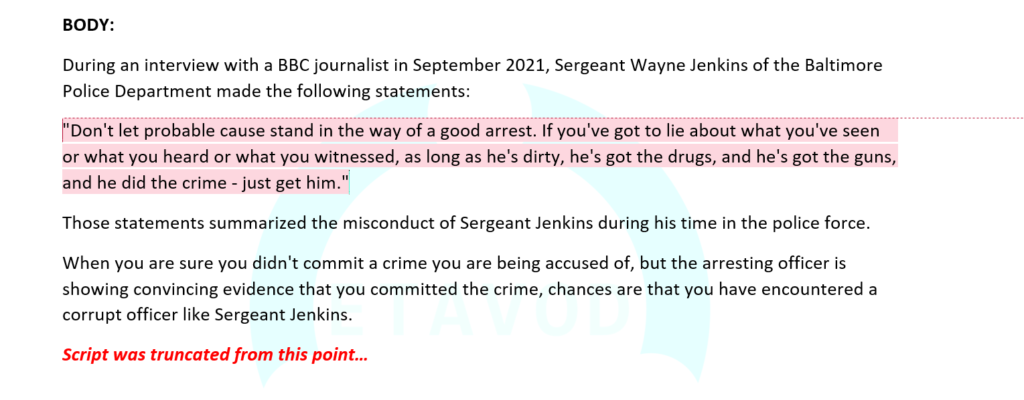
Image source: Microsoft Word
c. Outro/call-to-action: After watching the video, you most likely want your viewers to do some things. That may include liking and sharing your videos, sharing their thoughts in the comment section, visiting your online web store or affiliate links, etc.
See the picture below or check the sample file to see an example of an outro/call-to-action.
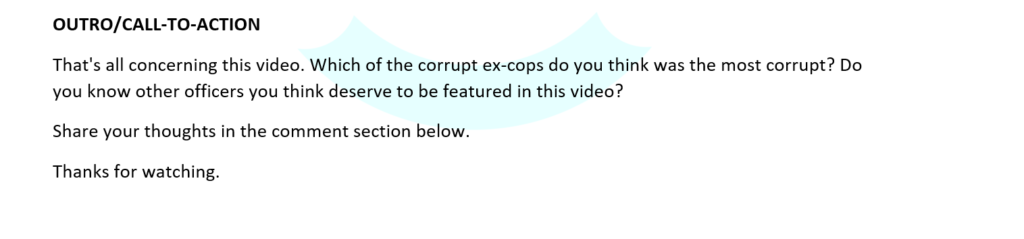
Image source: Microsoft Word
5. Revise the Script Until You Are Satisfied
At ETAVOD®, we strongly believe that video script writing cannot be completed with the first draft. That is because the first draft usually contain grammatical errors that completely escaped your sight while writing. Also, some statements might need rewriting or shortening because they are too long or even verbose.
In fact, the video scripts used to produce many of the famous films and TV shows went through numerous revisions and even complete rewriting.
So, it is not a great idea to stop working on your script after writing the first draft. One great way to revise your script is to give it to your friends for feedback. They might be able to pick up on your errors or give you new ideas to include in the script.
However, if you would rather not share the script with anyone before your video production, you should still read the script several times and revise it until it is relatively okay to be recorded as an audio file.
6. Estimate the Time Duration for the Script
Knowing how to write a YouTube video script includes accurately estimating the time duration for your written script. You will recall in step 2 above that I stated that you should determine the duration you want for your final video. Well, the best way to ensure you achieve that target duration is to time your script.
To do this, you will need a stopwatch. Modern phones and computers have inbuilt stopwatches you can use. However, you can also download stopwatch apps from your device’s app store.
To time your script, first break down the script into small paragraphs. In your word processing app, create a table that has at least two sections. One section will be for timing (in seconds) while the other section will be for pasting the script.
To understand that better, see the picture below or download the timed sample script below.
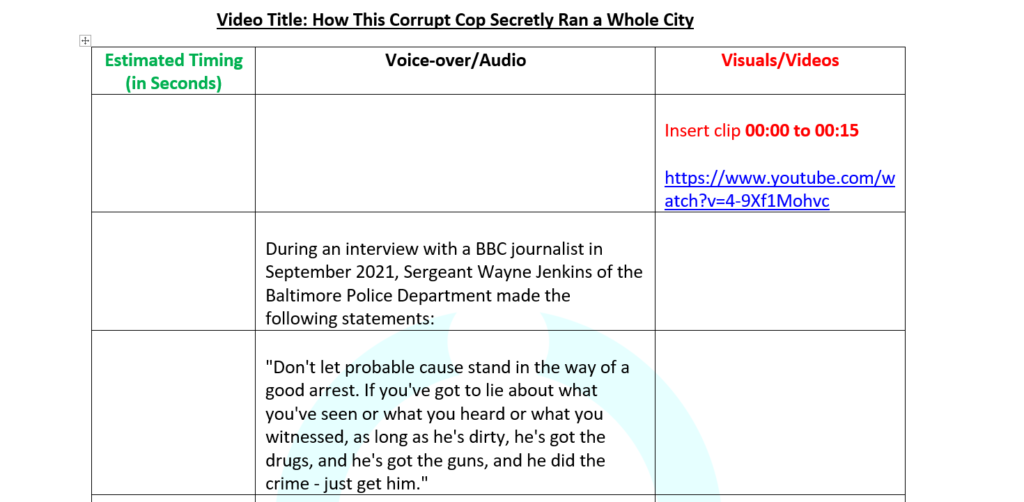
Image source: Microsoft Word
Once you have pasted each paragraph of your script into separate sections, start your stopwatch and read one section at a time to determine the number of seconds each would take to read.
To understand that better, see the picture below or check the timed sample script file.
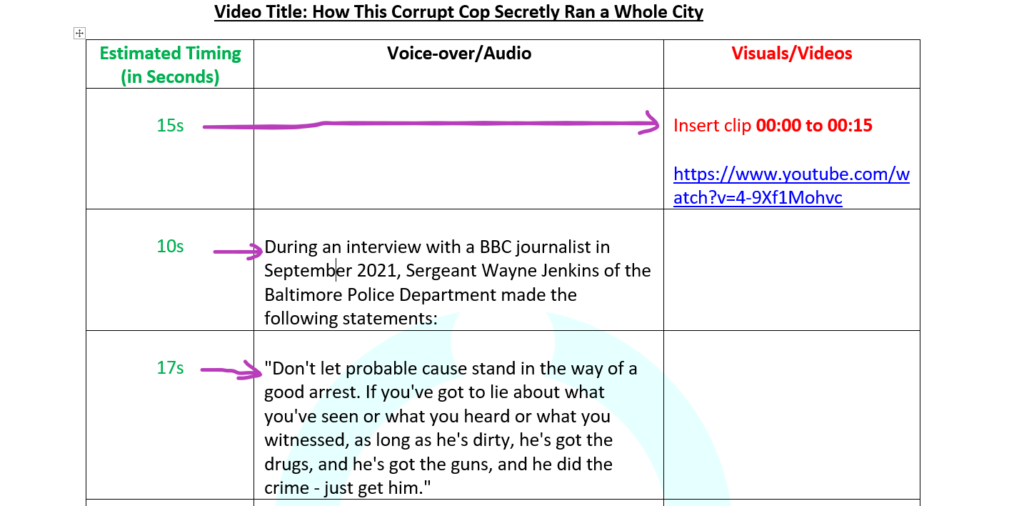
Image source: Microsoft Word
Record the time (in seconds) for each section. Once you have finished timing them all, add all the time together and divide the total by 60 (since 60 seconds equals 1 minute). The answer from your division will give you an estimated timing for your final video. Mastering how to write a YouTube video script includes learning to manage your video’s length effectively.
To understand the above explanation better, see the picture below or check the timed sample script file.
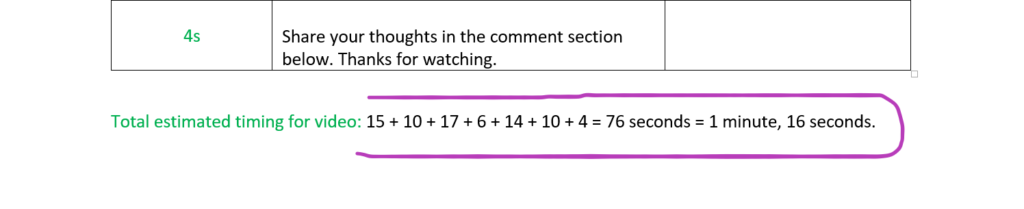
Image source: Microsoft Word
If the total estimated timing is shorter than the duration you want for your final video, you may need to include more content in your script. On the other hand, if the duration exceeds what you want, you may need to rewrite some of the sentences in your script or even delete some sentences to make the script shorter.
If you find yourself editing your video script after the timing, you may need to time your script again to ensure the script is close to the duration you want for your video.
Once you are satisfied with the script’s content and the total estimated timing, your YouTube script is finally ready for initial audio recording.
7. Do Preliminary Audio Recording of the Script
Unlike in step 6 above, where you break your YouTube script into sections and separately timed them, this stage involves recording the whole video script as a single audio file.
Doing this ensures that your script translates well into spoken word and allows you to identify any issues before the final recording and video production. Learning how to write a YouTube video script includes practicing your script through preliminary audio recordings.
You can perform this step with the audio recording apps on your phone. Also, if you have a microphone setup, that is also great for doing this.
Before you start reading and recording the audio file, make sure that you are in a quiet place, devoid of distractions that can abruptly alter the flow of your reading as you record the audio file.
If you are still wondering why this step is necessary, the following are some of the reasons:
- Reading the script out loud will help you determine if the words flow naturally and sound conversational.
- You will be able to identify sentences that will be challenging to articulate. Once identified, you can simplify or rephrase them.
- You can practice and perfect the pronunciation of difficult words or technical terms.
- You get to experiment with different tones and emphases to convey the right emotions and message. You can decide where to place emphasis, vary your tone, and add pauses for effect.
- Once you finish recording the full script, listen to the audio file and make your judgments. Based on your judgments, make necessary adjustments to your script. Once you are satisfied with the revision, your script is finally ready for full video production.
Summary of How to Write a YouTube Video Script
- Determine the title of your video
- Decide the duration you want for the video
- Conduct in-depth research into your topic
- Write the first draft of the script
- Revise the script until you are satisfied
- Estimate the time duration for the script
- Do preliminary audio recording of the script
Do you find all these steps too cumbersome and would prefer to hire a professional YouTube script writer to help you out?
You can contact us for a free consultation. ETAVOD® is a video script writing company that has helped many YouTubers like you write video scripts for their channels. Understanding how to write a YouTube video script is essential, but many times hiring professional script writers will go a long way to streamline the process.
You can read some of our previous scripts in our portfolio or watch some of the videos created with scripts written by us. You can also read our well-researched blog post on how to hire a professional YouTube script writer.
Frequently Asked Questions
-
How much does it cost to write a YouTube script?
This depends on the YouTube script writer you contact. Some charge per word (e.g., $0.15 per word). Some charge per minute of the final video (e.g., $50 per minute). Some charge based on the number of hours it will take to write the script (e.g., $50 per hour).
-
Do YouTubers read off a script?
This depends. If they are recording the video themselves, they usually use a teleprompter to project the script and read it off while recording the video. For faceless YouTube channels, they typically give the scripts to voice actors to record the audio file.
-
Should I memorize my script or use a teleprompter?
Whether you should memorize your script or use a teleprompter depends on your comfort level and video style. Memorizing the script can make your delivery more natural, but it may require more practice. Using a teleprompter helps you stay on script but requires practice to maintain natural eye contact with the camera.
If you enjoy this blog post, please, click the social media links below to share it with your friends.
Thanks for reading!